Camouflage Door & Trapdoor

This addon added different custom doors and custom trapdoors with vanilla blocks texture to make a camouflage door & trapdoor, so you can easily make a hidden room with these doors. There are variety of doors to choose so you can hide your base in any environment.
Take note that this addon doesn’t replaced vanilla doors, and trapdoors it added different type of doors with vanilla blocks texture to make a camouflage door.
Most Doors have Trapdoor type, a few aren’t because some blocks have different textures of side from its top like bookshelf, so there’s no bookshelf trapdoor hence its top texture is just a plank and we have planks trapdoor.
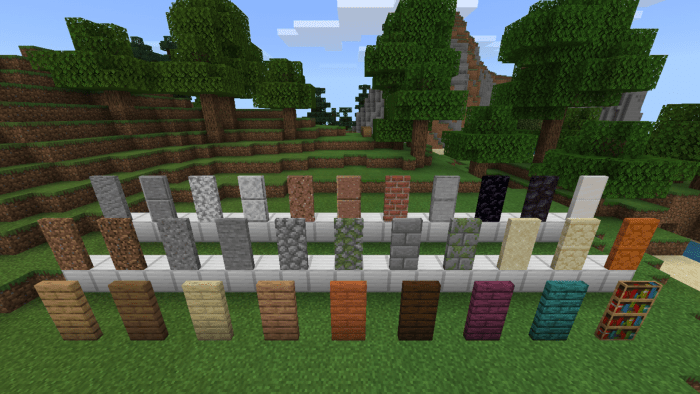
Here are all kinds of door you can have:
- Andesite
- Basalt (all type)
- Bedrock
- Blackstone (all type)
- Block of Coal
- Block of Diamond
- Block of Emerald
- Block of Gold Iron
- Block of Lapis Lazuli
- Block of Netherite
- Block of Quartz (all type except smooth)
- Block of Redstone
- Bone Block
- Bookshelf (no trapdoor type)
- Brick
- Calcite
- Clay Block
- Coarse Dirt
- Cobblestone
- Concrete (all colors)
- Concrete Powder (all colors)
- Deepslate (all type)
- Deepslate Ores (all type)
- Diorite
- Dirt
- End Stone
- End Stonebrick
- Granite
- Gravel
- Honeycomb
- Log/Stem (all type)
- Moss Block
- Mossy Cobblestone
- Mossy Stonebrick
- Nether Brick (all type)
- Netherrack
- Nether Wart Block
- Obsidian
- Ores (all type)
- Planks (all type)
- Prismarine (all type)
- Polished Andesite
- Polished Diorite
- Polished Granite
- Purpur Block (all type)
- Red Sand
- Red Sandstone (all type)
- Rooted Dirt
- Sand
- Sandstone (all type)
- Snow
- Smooth Stone
- Stone
- Stonebricks (all type)
- Terracotta (unstained & all colors)
- Tuff
- Warped Wart Block
- Wool (all colors)
Crafting:
To craft camouflage doors and trapdoors you need Camouflage Door Crafter first, it is a block, another type of crafting table which can only be used to craft different various of Camouflage Door and Trapdoor.
Here’s how to craft Camouflage Door Crafter.
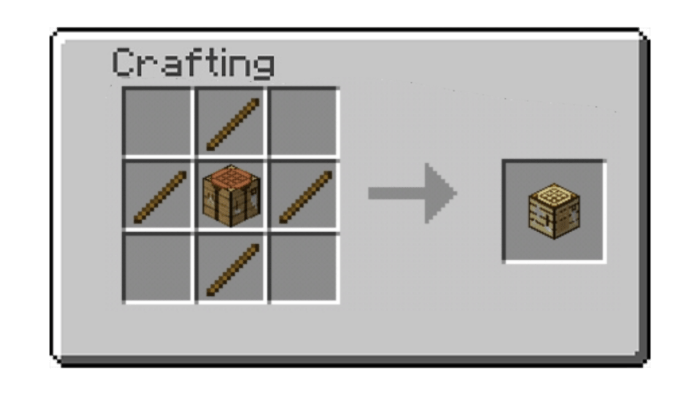
Use this crafting table to craft doors and trapdoors the pattern are same as vanilla, just use corresponding blocks to craft doors you wanted. For example use dirt to craft Dirt Door, stone to craft Stone Door and so on.
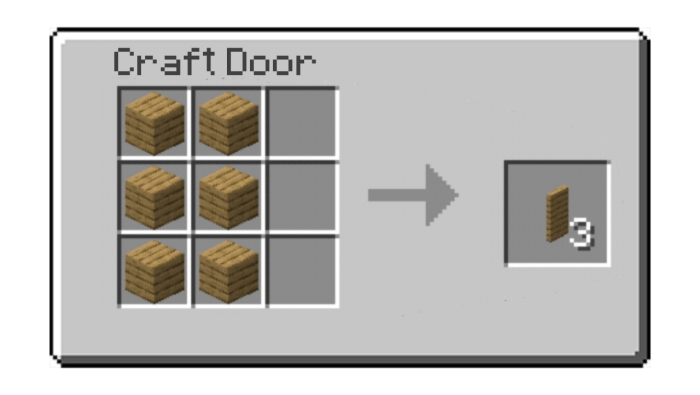
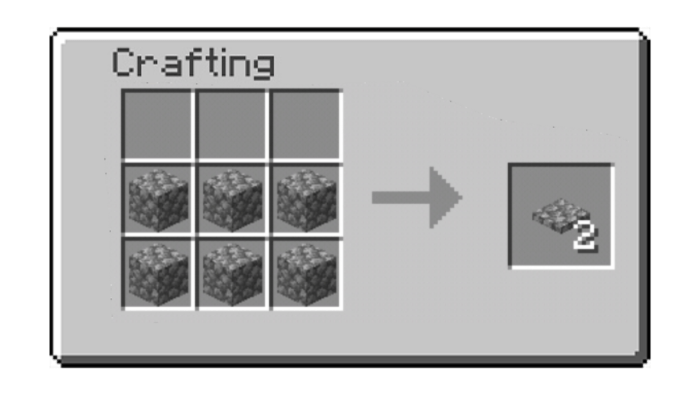
Changeable Texture:
Some blocks like Logs and Basalt can able to place horizontally and vertically, thus those doors have both side texture and top texture of that block so you can choose in any texture for camouflaging in different situation. By default the texture of door uses is side, to change texture to top simply sneak then place.
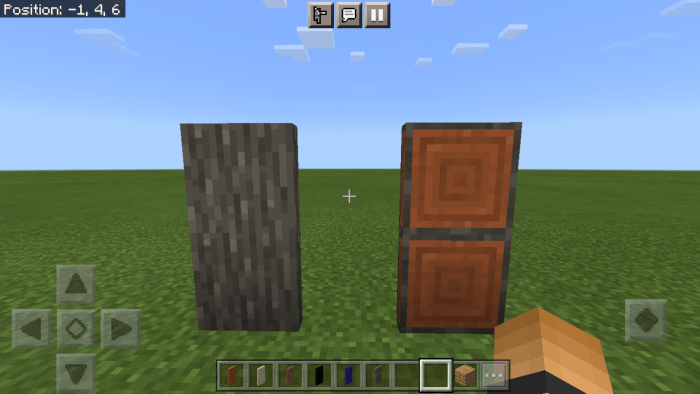
Both log door above is acacia, the left one is place normally while in the right side are placed while sneaking
Texture Compatibility:
The addon is compatible in other texture pack, thus using other texture pack camouflage doors and trapdoor will used that texture. Thus camouflaging is maintain.

Watch video showcase here:
Downsides of these Doors
- If you could know the collision of the blocks cannot have more than 16x16x16 (1 whole block) or cannot be exceeded in 1 block area. So to make these doors to have collision on upper part, it places an invisible block on top when door is placed. This is the only way for now to make full door.
- Hence they have invisible blocks on upper part when door is destroyed in upper part it will only destroy that invisible block, this happen only in creative. In survival either you destroy it in upper or lower part the door will fully destroyed, this is because of Minecraft bug that an event can’t execute in creative mode!
- Hence invisible blocks are what makes door to have an upper collision, you cannot interact in upper part. Can only be close and open in lower part. Still good though it’s camouflage door, less discovery.
- On first version of this addon, the doors work almost perfect as vanilla door but it is no longer possible. Because before we have an event which can able to place block that place in different properties, so I find an alternative way to make working door as much as like vanilla door. We can still able to make this again if this Minecraft bug is fixed.
- Looks like developers completely ignored the said bug above, they already marked it as resolved even its not yet fixed and they completely ignored all comments. Help us to notice by dev by commenting there that it’s not yet fixed. Click here for that bug!
How Is It Installed?
- Download the file from the bottom. After you have downloaded files, tap on each one and it will automatically take you to your Minecraft, it will import the file into your game.
- Then go to the world where you are going to use the downloaded addon: Edit the world> resource packs> (Activate the resource pack) and finally: Edit the world> behavior packs> (Activate the behavior pack)


It works perfect tahnk you!